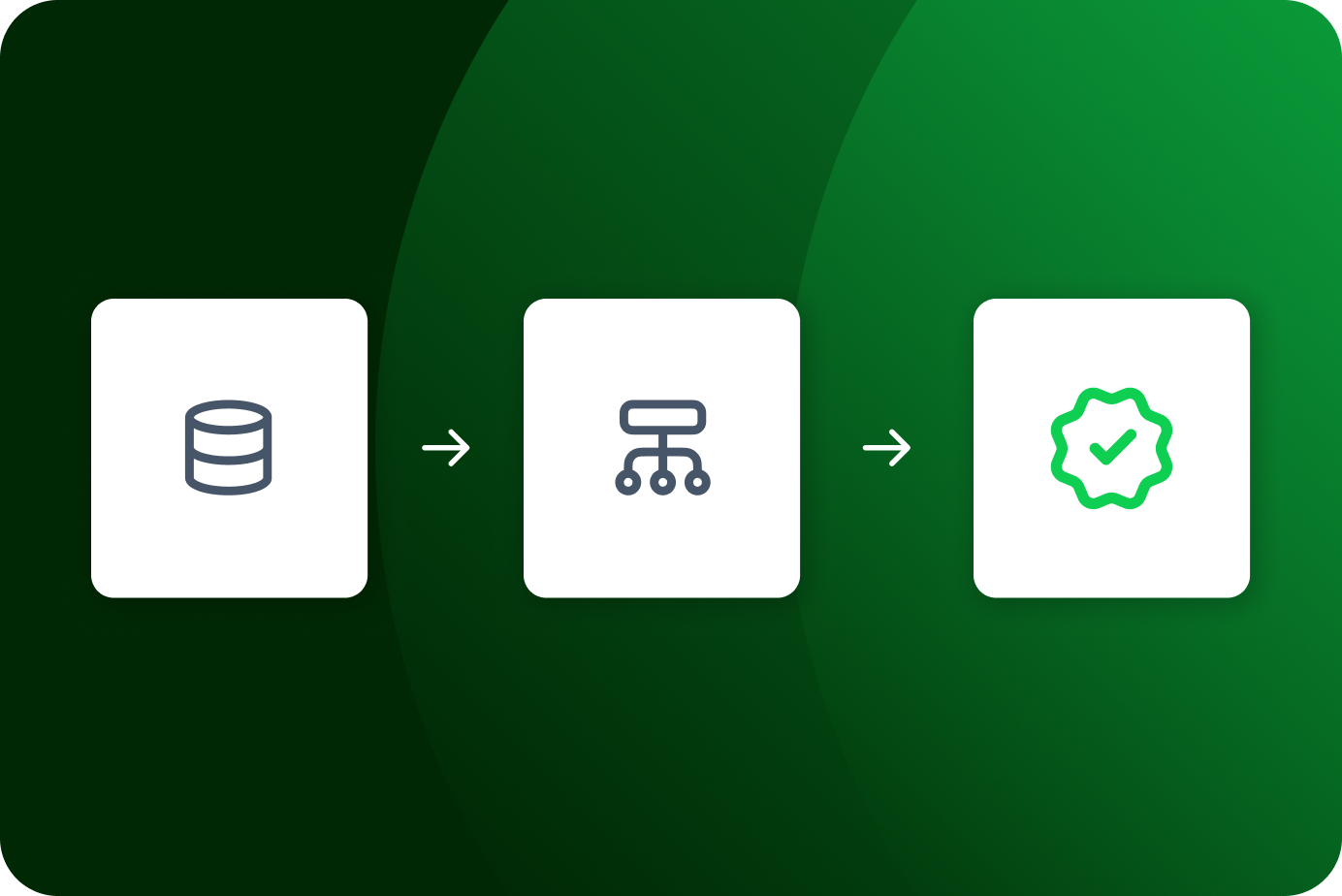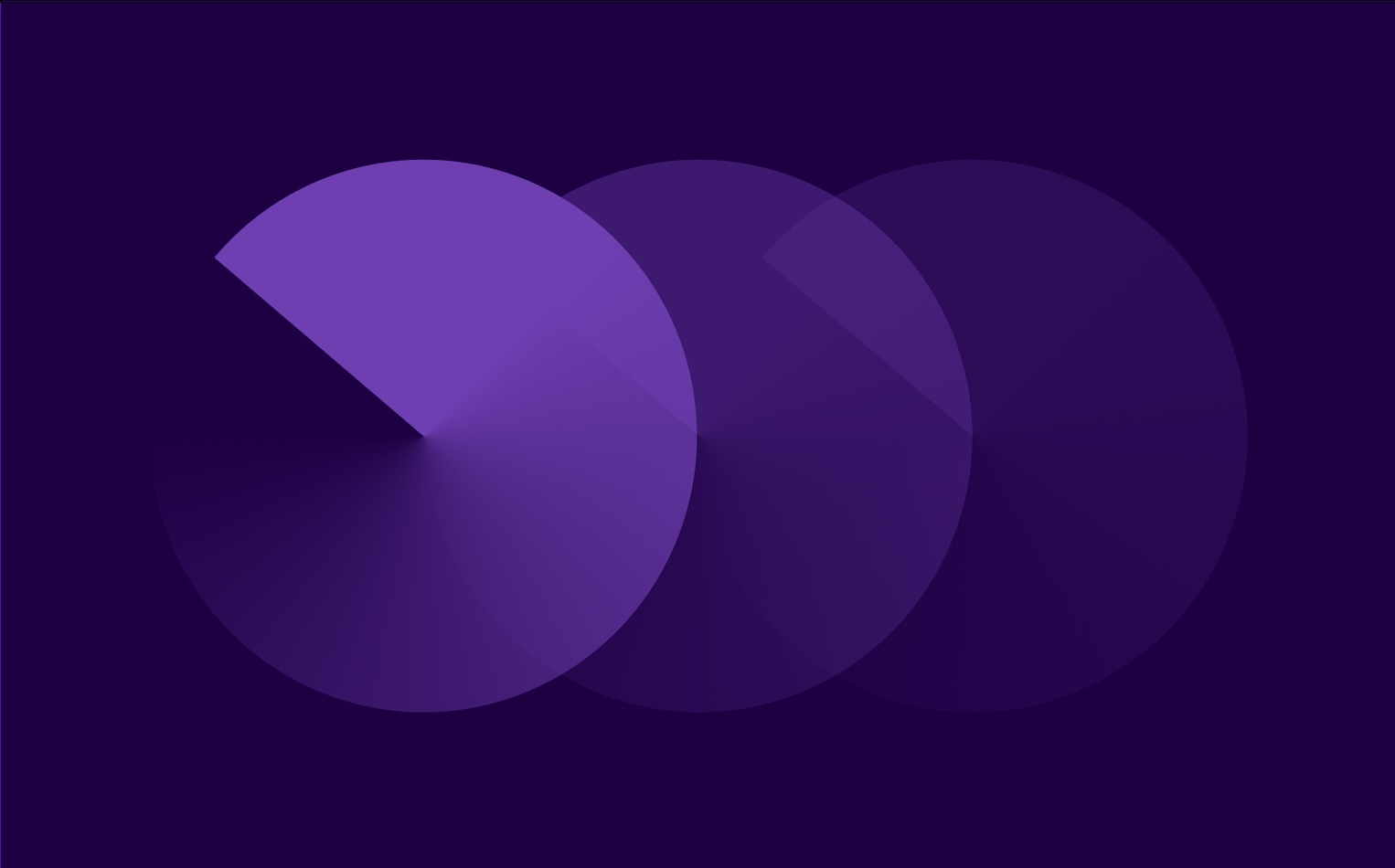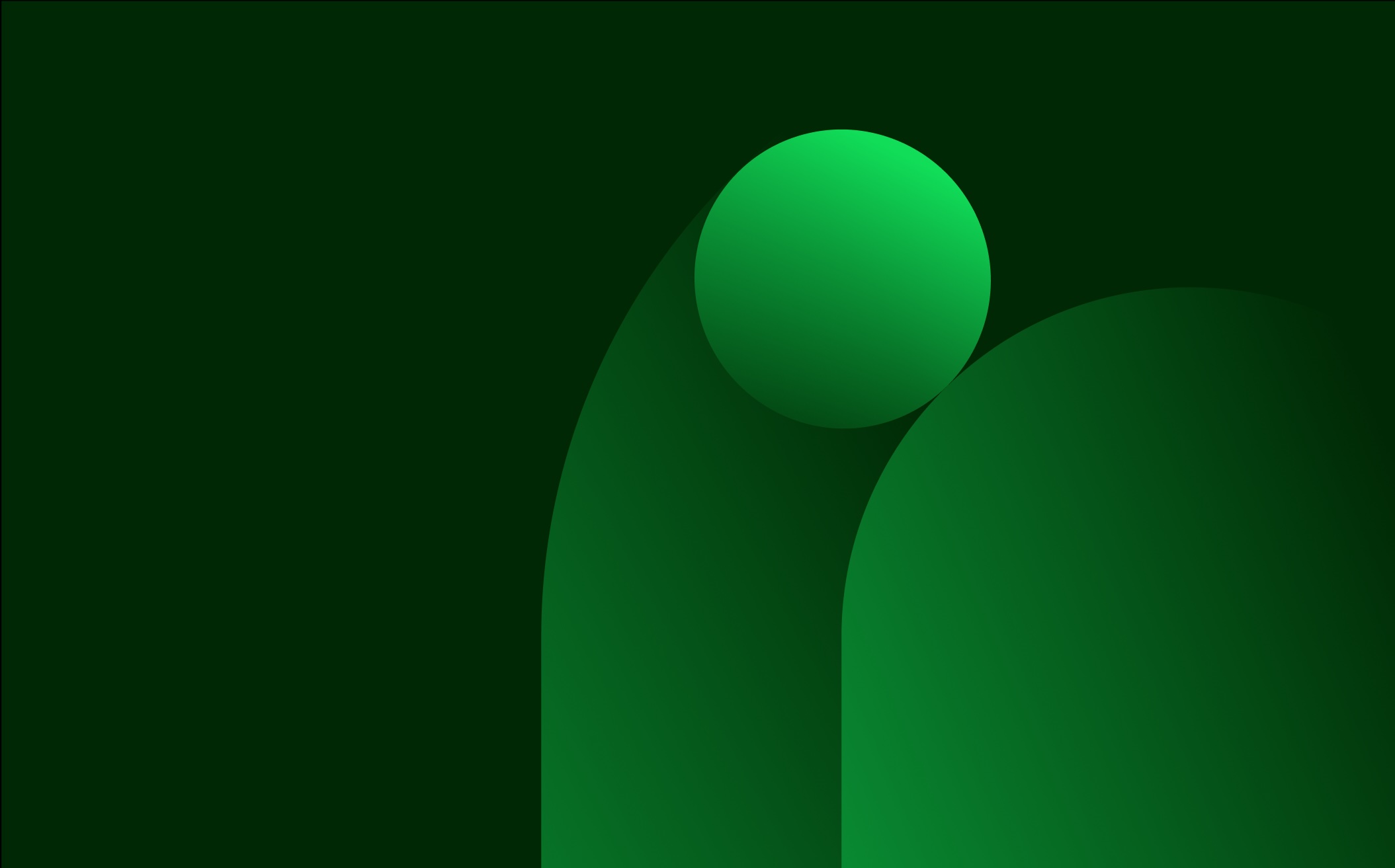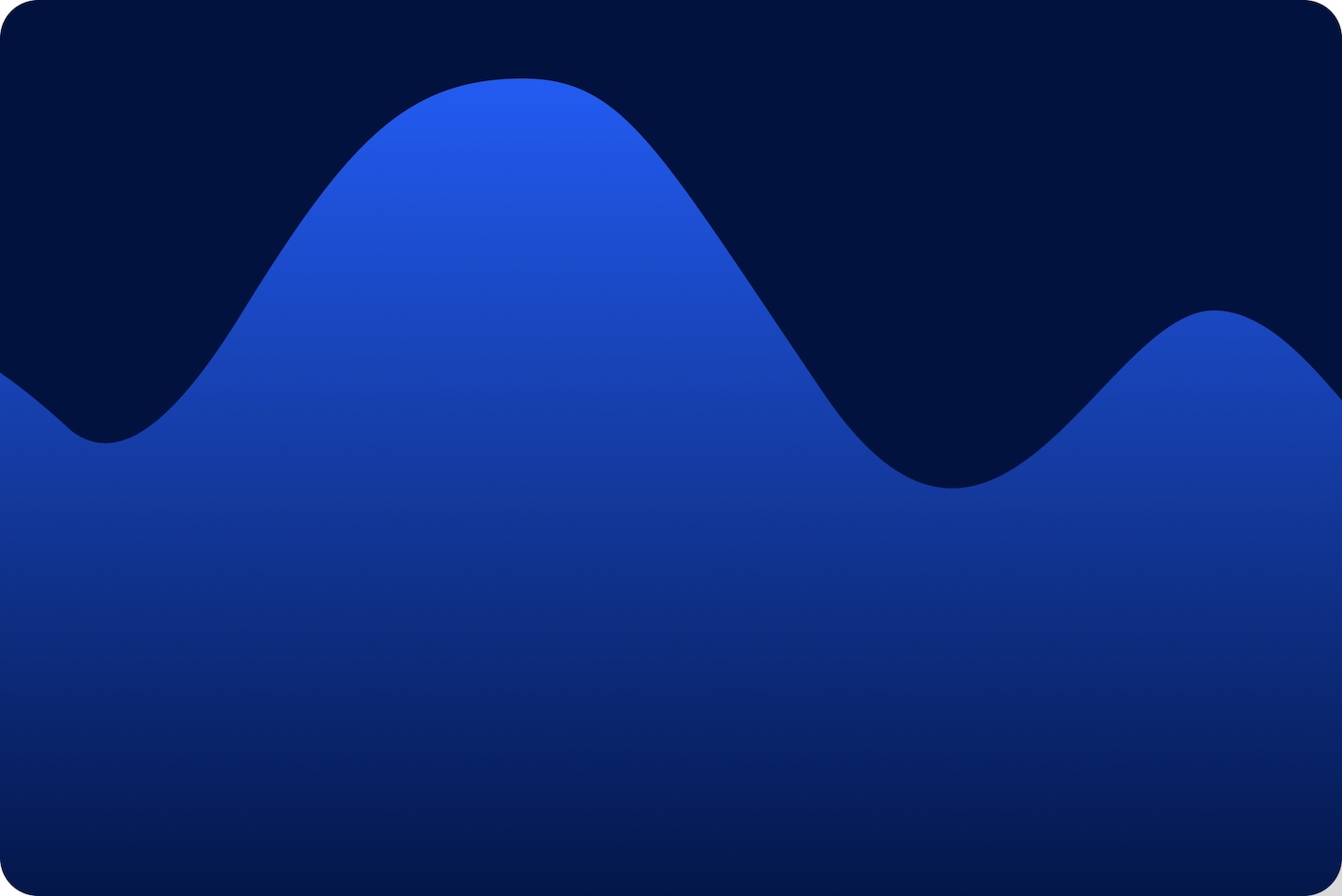Market Conditions Make Staying on Budget Paramount
Shifting market conditions are putting people leaders under pressure to utilize their budgets as effectively as possible, especially when it comes to merit cycles.
At Pave, we’ve seen median salary increases decrease from 10% to 6% over the past year among customers using our Compensation Planning product, a sign of more budget-conscious decision making. As a result, it’s critical for managers to adhere to their company’s compensation philosophy, which is often a major hurdle in the process of running a merit cycle.
In order to support customers seeking to be more intentional about using their resources and scaling that intention across their organizations, we created a new workflow to help.
Introducing Compensation Controls
Compensation Controls is a brand new way to scale compensation guidelines across all of your managers.
With Compensation Controls, it’s now easy to ensure equitable outcomes for your employees by allowing people leaders to set clear boundaries around what merit adjustments can be submitted and which ones require additional justification from managers. Pave admins will be able to drive more equitable outcomes at their organization with reduced manual overhead towards the end of the cycle.

Since the needs of each organization vary, we created an extensible system that can support the needs of any organization that wants to implement controls on their merit cycles. To meet those needs, we created a feature called Employee Groups. Employee Groups allows admins to create flexible groups based on HRIS data and uploaded data. For each of these groups, an admin can create hard and soft stops, either preventing a planner from submitting a compensation change or requiring the planner to give a justification for that change.
Using Employee Groups, an admin can easily set controls on any manager trying to submit a salary raise beyond what’s recommended, or even prevent compensation changes that would take employees our of band. When a planner attempts to submit, they’ll receive a customized explanation as to why they cannot submit or why they need to justify their changes, simplifying the process for admins to communicate and enforce their compensation philosophy.
With Compensation Controls, it’s easier than ever to:
- Stay on budget
- Promote pay equity
- Give people leaders confidence that they can view and correct any compensation outliers before it’s too late
Compensation controls will be available for all Pave customers on the Premium package.
Ready to get started?
If you’re about to run a merit cycle and want to avoid going out of budget, reach out – we’d love to help! Learn more or request a product demo here.
Nikhil is a senior product designer at Pave working on the Compensation Planning product. Prior to Pave, Nikhil worked at Apple, Fleetsmith, and Buzzfeed.