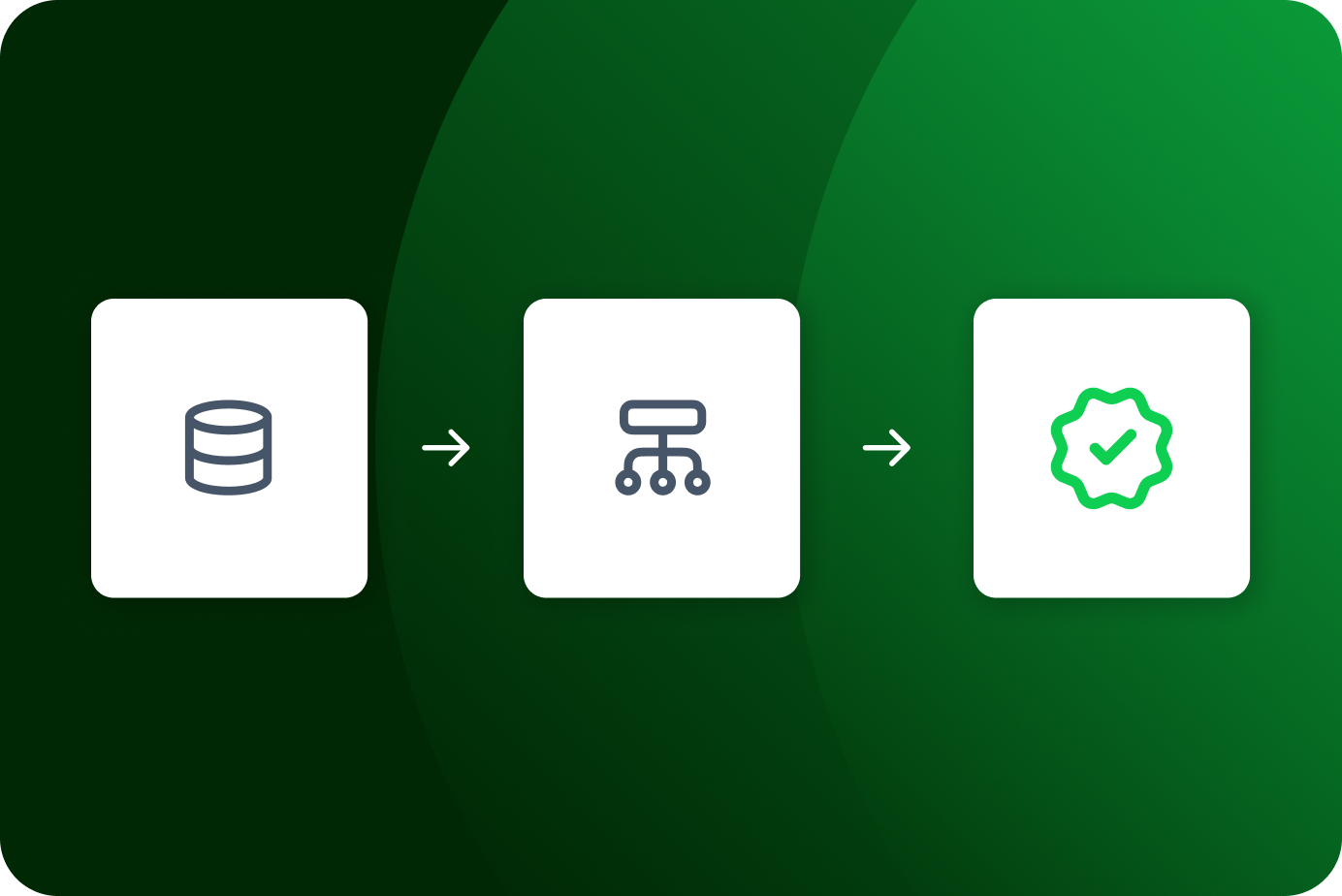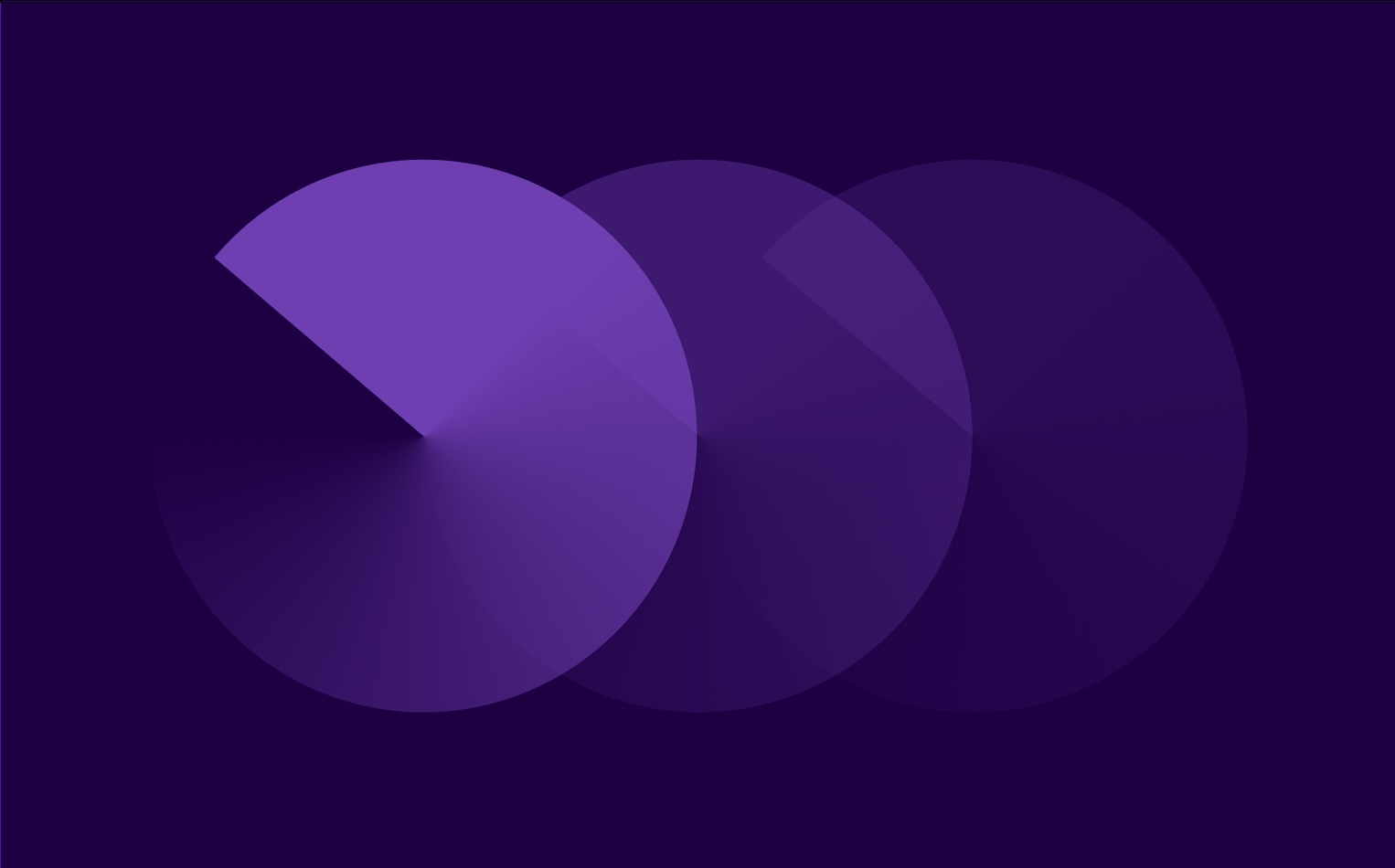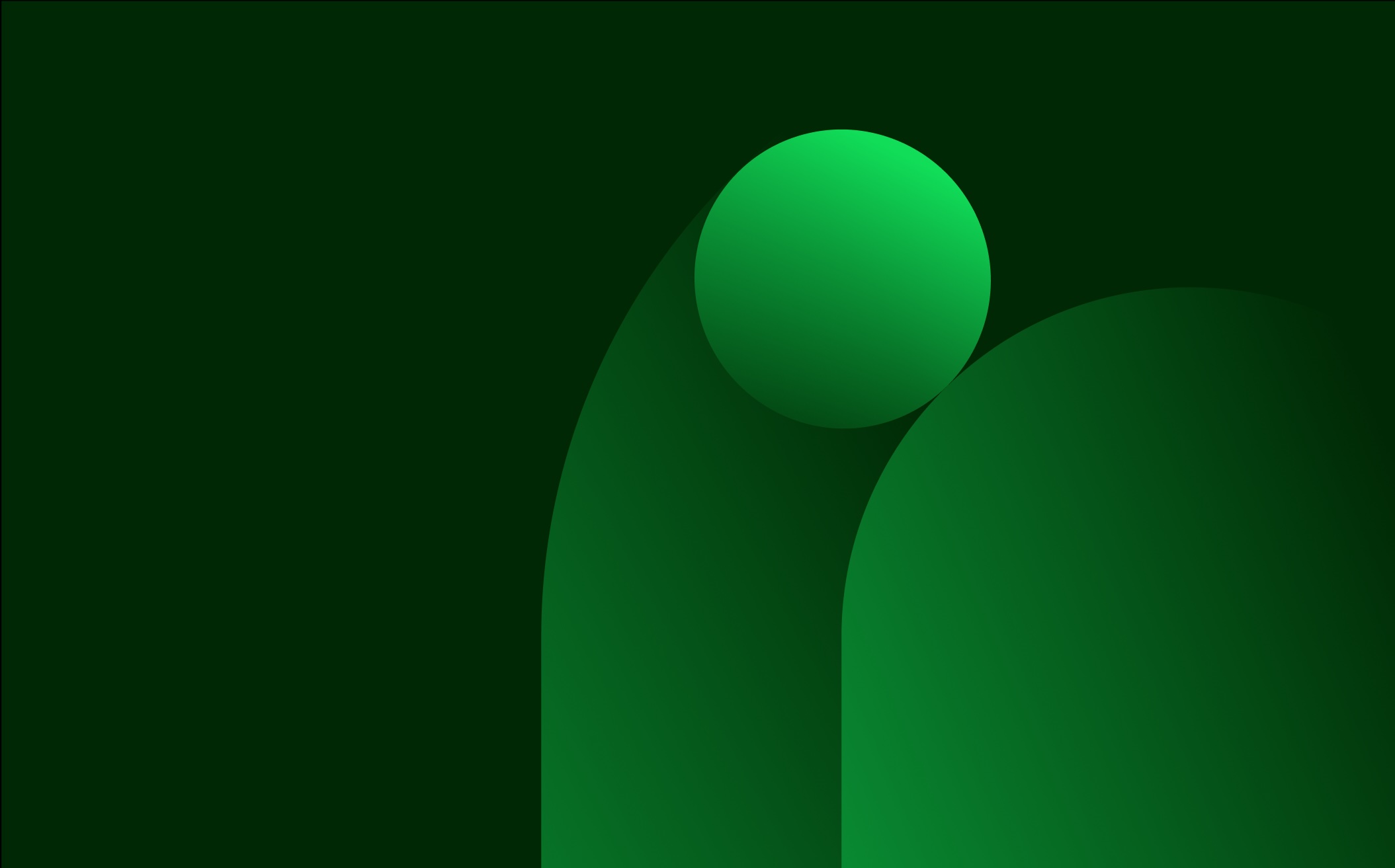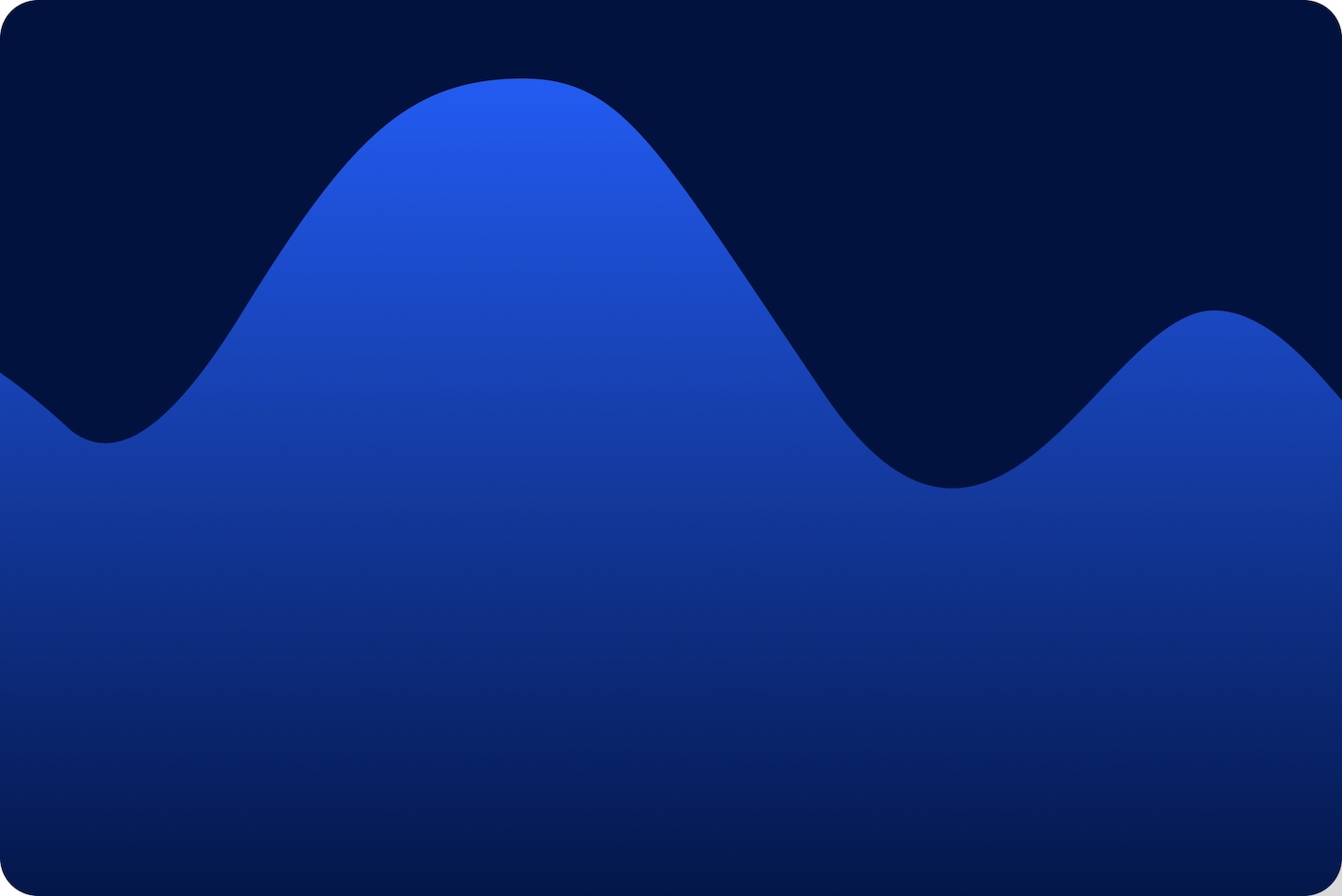Pave’s product team is the eyes and ears of the comptech revolution.
Our software engineers, product designers, data scientists, customer success managers and implementation specialists have the privilege of holding weekly user research and feedback conversations. All of which informs all the hard work we do.
In this new series, Paving The Way, we’ll be taking you behind the scenes. You’ll get a monthly digest of new features we’ve shipped. It’s your source of truth for our latest product changes.
In these release notes, our goal is to help you:
- Understand why we’ve released these features now
- Make the most out of Pave’s new functionality
- Stay on the leading edge of comptech to prep for your next merit cycle
- Continue to benchmark, plan and communicate compensation more fairly and transparently
And away we go...
Benchmarking: New Features in Comp Data

New York City Metro Benchmarks is finally here!
This is our most popular request since we launched San Francisco Metro Benchmarking.
Starting in March, you can filter by job title, level company size and more, all limiting to New York Metro area records! Simply log into the benchmarking tool to find out exactly what the New York market is paying.
.png)
Prior to this feature launch, customers could only access this city’s data through our Tier 1 grouping, which grouped together San Francisco, Seattle, New York City and Los Angeles.
And since this is a hotly requested feature by customers, our team is looking forward to continuing to expand the data set with new families and new metros.
Want to meet the team who paved the way for this release? Thanks to Mary Ann Hodge (Data Science) and Robby Cohen (Software Engineering) for turning on this feature quickly!
Plan: New Features in Comp Planning
.png)
You now have the ability to promote people across different job families.
Any company that uses this column and uses family for bands, can now promote people across to a different family.
Previously, companies managed these types of lateral moves outside of Pave. The autocomplete feature is not something we could support before, but now our customers can perform this function inside Pave, which is huge.
With this new feature, we can support many different types of compensation band matching. By easing the user experience and enabling drop downs and autocompletes for new job families, there’s a significant time and effort savings for team members doing compensation planning.
Want to meet the team who paved the way for this release? Shoutout to Remy Afong (Software Engineering) and Matthew Ong) (Software Engineer) for driving this much anticipated release!
# # #
That wraps up this month’s edition of Paving The Way!
A special thanks to our product team members who took us behind the scenes, and a big hug of jawn to all of our customers whose conversations inform our work and help evolve this platform for all users.
P.S. Pave is growing incredibly fast. We have high ambitions to make compensation open, transparent, and fair. If you want to become part of our team of data scientists, engineers, and other teams building the future of work, let’s talk. Check out our 60+ job openings.
Author of 53 Books. World Record Holder of Wearing Nametags. Busker in Brooklyn. Dogs > Cats.